Drawing a figure i PB for Windows
Collapse
X
-
About the only way I can think of would be a series of Graphic PolyLine, Graphic Paint and Graphic Ellipse commands.
Edit after thinking a bit more:
:
A series of Graphic Polygon and Graphic Ellipse would be better overlaying each other. Here's one of the diagonals as a sample.
Code:#COMPILE EXE #DIM ALL TYPE PolyPoints count AS LONG x1 AS SINGLE y1 AS SINGLE x2 AS SINGLE y2 AS SINGLE x3 AS SINGLE y3 AS SINGLE x4 AS SINGLE y4 AS SINGLE END TYPE FUNCTION PBMAIN () AS LONG LOCAL hWnd AS LONG LOCAL points AS polypoints points.count = 4 points.x1 = 100 points.y1 = 100 points.x2 = 120 points.y2 = 80 points.x3 = 420 points.y3 = 400 points.x4 = 400 points.y4 = 420 GRAPHIC WINDOW NEW "Drawing", 100, 100, 600, 600 TO hWnd GRAPHIC POLYGON points,%RGB_BLUE,%RGB_BLUE ? "" END FUNCTION
-
-
You might be able to glean something from this, it's not well commented since I didn't think I'd be sharing it at the time I wrote it.
One sample image, others available in the program.
Code:#COMPILE EXE #DIM ALL '#DEBUG ERROR ON #INCLUDE ONCE "WIN32API.INC" %graphic = 1000 %addgraphic = 1001 %noncontrol = 1002 %rects = 1003 %finale = 1004 %clear2black = 1005 %more_rects = 1006 %ellipses = 1007 %clear2white = 1008 %IDCANCEL = 2 TYPE PolyPoint x AS SINGLE y AS SINGLE END TYPE TYPE polyrect count AS LONG xy(1 TO 4) AS PolyPoint END TYPE TYPE PolyArray count AS LONG xy(1 TO 1000) AS PolyPoint END TYPE TYPE polytriangle count AS LONG x1 AS SINGLE y1 AS SINGLE x2 AS SINGLE y2 AS SINGLE x3 AS SINGLE y3 AS SINGLE END TYPE FUNCTION PBMAIN () AS LONG LOCAL hDlg, hParent AS LONG LOCAL lRslt AS LONG DIALOG NEW hParent, "Rotary Graphics", 50, 50, 600, 400, %WS_POPUP OR %WS_BORDER _ OR %WS_DLGFRAME OR %WS_CAPTION OR %WS_SYSMENU OR %WS_MINIMIZEBOX OR _ %WS_MAXIMIZEBOX OR %WS_CLIPSIBLINGS OR %WS_VISIBLE OR %DS_MODALFRAME OR _ %DS_3DLOOK OR %DS_NOFAILCREATE OR %DS_SETFONT, %WS_EX_CONTROLPARENT OR _ %WS_EX_LEFT OR %WS_EX_LTRREADING OR %WS_EX_RIGHTSCROLLBAR, TO hDlg CONTROL ADD BUTTON, hDlg, %addgraphic, "Rotatable Bound Ellipse", 5, 380, 120, 15 CONTROL ADD BUTTON, hDlg, %noncontrol, "Rotatable Centred Ellipse", 130, 380, 120, 15 CONTROL ADD BUTTON, hDlg, %ellipses, "Ellipses at an Angle", 130, 360, 120, 15 CONTROL ADD BUTTON, hDlg, %rects, "Rectangles/Squares at an Angle", 255, 360, 120, 15 CONTROL ADD BUTTON, hDlg, %more_rects, "Rotating Rectangles/Squares", 255, 380, 120, 15 CONTROL ADD BUTTON, hDlg, %finale, "Rotating Triangles", 380, 380, 120, 15 CONTROL ADD BUTTON, hDlg, %clear2black, "Clear to Black", 380, 360, 120, 15 CONTROL ADD BUTTON, hDlg, %clear2white, "Arrows Rotate at Centre", 5, 360, 120, 15 CONTROL ADD BUTTON, hDlg, %IDCANCEL, "Exit", 505, 380, 50, 15 CONTROL ADD GRAPHIC, hDlg, %graphic, "", 5,5,590,350 DIALOG SHOW MODAL hDlg, CALL ShowDIALOG1Proc TO lRslt FUNCTION = lRslt END FUNCTION CALLBACK FUNCTION ShowDIALOG1Proc() LOCAL start AS POINT LOCAL angle, rat, angletri AS DOUBLE LOCAL r, b, g, edge, stp, hop AS LONG STATIC isbounding, keepit,flag,hh, bwtgl, arrowtoggle AS LONG SELECT CASE AS LONG CB.MSG CASE %WM_INITDIALOG CASE %WM_COMMAND SELECT CASE AS LONG CB.CTL CASE %addgraphic IF CB.CTLMSG = %BN_CLICKED OR CB.CTLMSG = 1 THEN IF ISTRUE isbounding THEN CONTROL KILL CB.HNDL, %graphic SLEEP 1 isbounding= 0 ELSEIF ISFALSE isbounding THEN isbounding = 1 CONTROL KILL CB.HNDL, %graphic SLEEP 1 END IF IF keepit= 9 THEN keepit=0 END IF SELECT CASE keepit MOD 9 CASE 0 start.x=100 start.y=150 angle=222 br_nidus_ellipse CB.HNDL, %graphic, start.x-100, start.y-100, 200, 200, angle, 7, %BLACK, %RGB_CORAL, %RED CASE 1 start.x=100 start.y=200 angle=33 br_nidus_ellipse CB.HNDL, %graphic, start.x-100, start.y-100, 200, 200, angle, 4, %BLACK, %RGB_CORAL, %GRAY CASE 2 start.x=100 start.y=250 angle=160 br_nidus_ellipse CB.HNDL, %graphic, start.x-100, start.y-100, 200, 200, angle, 9, %BLACK, %RGB_CORAL, %BLUE CASE 3 start.x=300 start.y=100 angle=333 br_nidus_ellipse CB.HNDL, %graphic, start.x-100, start.y-100, 200, 200, angle, 100, %BLACK, %BLUE, %GRAY CASE 4 start.x=100 start.y=250 angle=75 br_nidus_ellipse CB.HNDL, %graphic, start.x-100, start.y-100, 200, 200, angle, 6, %BLACK, %RGB_CORAL, %MAGENTA CASE 5 start.x=500 start.y=250 angle=270 br_nidus_ellipse CB.HNDL, %graphic, start.x-100, start.y-100, 200, 200, angle, 40, %MAGENTA, %GREEN, %BLACK CONTROL REDRAW CB.HNDL, %graphic CASE 6 start.x=200 start.y=200 angle=310 br_nidus_ellipse CB.HNDL, %graphic, start.x-100, start.y-150, 200, 300, angle, 5, %MAGENTA, %RGB_CORAL, %BLUE CASE 7 start.x=400 start.y=200 angle=112 br_nidus_ellipse CB.HNDL, %graphic, start.x-150, start.y-150, 300, 300, angle, 15, %MAGENTA, %BLACK, %RGB_CORAL CASE 8 isbounding=1 start.x=300 start.y=200 angle=112 FOR angle=0 TO 359 STEP 10 br_nidus_ellipse CB.HNDL, %graphic, start.x-150, start.y-150, 300, 300, angle, 15, %BLUE, %BLACK, %GRAY NEXT angle END SELECT INCR keepit END IF CASE %noncontrol IF CB.CTLMSG = %BN_CLICKED OR CB.CTLMSG = 1 THEN IF ISTRUE isbounding THEN CONTROL SET LOC CB.HNDL, %graphic, 5,5 CONTROL SET SIZE CB.HNDL, %graphic, 590,350 GRAPHIC ATTACH CB.HNDL, %graphic, REDRAW GRAPHIC REDRAW isbounding= 0 END IF GRAPHIC ATTACH CB.HNDL, %graphic start.x=300 start.y=100 angle=60 draw_llps_nidus CB.HNDL, %graphic, angle, start, 90, 13, %RGB_CORAL, %GRAY angle=150 draw_llps_nidus CB.HNDL, %graphic, angle, start, 120, 2, %RGB_CORAL, %BLUE angle=33 draw_llps_nidus CB.HNDL, %graphic, angle, start, 90, 3, %RGB_CORAL, %MAGENTA angle=75 draw_llps_nidus CB.HNDL, %graphic, angle, start, 150, .1, %RGB_CORAL, %CYAN start.x=100 start.y=100 edge=90 rat=20 r=255 g=255 b=0 FOR angle=330 TO 0 STEP -30 draw_llps_nidus CB.HNDL, %graphic, angle, start, edge, rat, %RGB_CORAL, RGB(r,g,b) edge-=5 rat-=1 b+=20 SLEEP 20 NEXT angle start.x=150 start.y=300 edge=90 rat=8 r=127 g=127 b=0 FOR angle=0 TO 330 STEP 30 draw_llps_nidus CB.HNDL, %graphic, angle, start, edge, rat, %MAGENTA, RGB(r,g,b) rat-=.5 b+=20 SLEEP 20 NEXT angle start.x=450 start.y=100 edge=90 rat=3 r=255 g=190 b=0 FOR angle=0 TO 345 STEP 15 draw_llps_nidus CB.HNDL, %graphic, angle, start, edge, rat, %MAGENTA, RGB(r,g,b) rat-=.1 b+=15 start.y+=5 SLEEP 20 NEXT angle END IF CASE %ellipses IF CB.CTLMSG = %BN_CLICKED OR CB.CTLMSG = 1 THEN IF ISTRUE isbounding THEN CONTROL SET LOC CB.HNDL, %graphic, 5,5 CONTROL SET SIZE CB.HNDL, %graphic, 590,350 GRAPHIC ATTACH CB.HNDL, %graphic, REDRAW GRAPHIC REDRAW isbounding= 0 END IF GRAPHIC ATTACH CB.HNDL, %graphic start.x=300 start.y=100 angle=317 draw_ellipse CB.HNDL, %graphic, angle, start, 75, 10, %WHITE, %RED start.x=200 start.y=100 r=255 g=127 b=0 FOR angle=0 TO 345 STEP 15 draw_ellipse CB.HNDL, %graphic, angle, start, 75, 8, %WHITE, RGB(r,g,b) b+=10 SLEEP 20 NEXT angle start.x=500 start.y=300 r=0 g=127 b=255 FOR angle=0 TO 330 STEP 30 draw_ellipse CB.HNDL, %graphic, angle, start, 20, 100, %WHITE, RGB(r,g,b) r+=10 start.x-=10 SLEEP 20 NEXT angle start.x=100 start.y=300 r=0 g=127 b=255 FOR angle=0 TO 330 STEP 30 draw_ellipse CB.HNDL, %graphic, angle, start, 40, 3, %WHITE, RGB(r,g,b) r+=10 g+=5 b-=10 start.x+=10 SLEEP 20 NEXT angle END IF CASE %rects IF CB.CTLMSG = %BN_CLICKED OR CB.CTLMSG = 1 THEN IF ISTRUE isbounding THEN CONTROL SET LOC CB.HNDL, %graphic, 5,5 CONTROL SET SIZE CB.HNDL, %graphic, 590,350 GRAPHIC ATTACH CB.HNDL, %graphic, REDRAW GRAPHIC REDRAW isbounding= 0 END IF GRAPHIC ATTACH CB.HNDL, %graphic start.x=100 start.y=100 angle =227 draw_rect CB.HNDL, %graphic, angle, start, 75, 25, %GREEN, %RED start.x=300 start.y=100 angle =170 draw_rect CB.HNDL, %graphic, angle, start, 75, 75, %GREEN, %RED start.x=100 start.y=200 r=255 g=0 b=127 FOR angle=0 TO 340 STEP 20 draw_rect CB.HNDL, %graphic, angle, start, 85, 20, %CYAN, RGB(r,g,b) r-=10 g+=10 SLEEP 20 NEXT angle start.x=300 start.y=250 r=0 g=255 b=127 FOR angle=0 TO 340 STEP 20 draw_rect CB.HNDL, %graphic, angle, start, 75, 75, %CYAN, RGB(r,g,b) g-=10 r+=10 SLEEP 20 NEXT angle start.x=450 start.y=100 r=255 g=127 b=0 edge=40 FOR angle=0 TO 345 STEP 15 draw_rect CB.HNDL, %graphic, angle, start, edge, edge, %CYAN, RGB(r,g,b) r-=10 b+=10 edge+=5 SLEEP 20 NEXT angle start.x=500 start.y=300 r=255 g=0 b=127 FOR angle=0 TO 340 STEP 20 draw_rect CB.HNDL, %graphic, angle, start, 30, 80, %CYAN, RGB(r,g,b) r-=10 g+=10 b+=3 start.x-=10 SLEEP 20 NEXT angle END IF CASE %more_rects IF CB.CTLMSG = %BN_CLICKED OR CB.CTLMSG = 1 THEN IF ISTRUE isbounding THEN CONTROL SET LOC CB.HNDL, %graphic, 5,5 CONTROL SET SIZE CB.HNDL, %graphic, 590,350 GRAPHIC ATTACH CB.HNDL, %graphic, REDRAW GRAPHIC REDRAW isbounding= 0 END IF GRAPHIC ATTACH CB.HNDL, %graphic start.x=100 start.y=100 angle =227 nidus_rect CB.HNDL, %graphic, angle, start, 80, 30, %GREEN, %RED start.x=100 start.y=200 r=255 g=0 b=127 FOR angle=0 TO 340 STEP 20 nidus_rect CB.HNDL, %graphic, angle, start, 85, 20, %CYAN, RGB(r,g,b) r-=10 g+=10 start.x+=5 start.y+=5 SLEEP 20 NEXT angle start.x=300 start.y=250 r=127 g=0 b=255 FOR angle=0 TO 340 STEP 20 nidus_rect CB.HNDL, %graphic, angle, start, 75, 75, %BLUE, RGB(r,g,b) b-=10 g+=10 SLEEP 20 NEXT angle start.x=450 start.y=150 r=255 g=127 b=0 edge=40 FOR angle=0 TO 345 STEP 15 nidus_rect CB.HNDL, %graphic, angle, start, edge, edge, %MAGENTA, RGB(r,g,b) r-=10 b+=10 g+=5 edge+=5 SLEEP 20 NEXT angle start.x=250 start.y=100 r=255 g=127 b=0 edge=140 FOR angle=0 TO 345 STEP 15 nidus_rect CB.HNDL, %graphic, angle, start, edge, edge, %CYAN, RGB(r,g,b) r-=10 b+=10 g+=5 edge-=5 SLEEP 20 NEXT angle END IF CASE %finale IF CB.CTLMSG = %BN_CLICKED OR CB.CTLMSG = 1 THEN IF ISTRUE isbounding THEN CONTROL SET LOC CB.HNDL, %graphic, 5,5 CONTROL SET SIZE CB.HNDL, %graphic, 590,350 GRAPHIC ATTACH CB.HNDL, %graphic, REDRAW GRAPHIC REDRAW isbounding= 0 END IF GRAPHIC ATTACH CB.HNDL, %graphic start.x =250 start.y =100 angle =35 angletri =55 draw_triang_pts CB.HNDL, %graphic, start, angle, angletri,50, 50, %BLUE, %GREEN start.x =100 start.y =100 angle =35 r=255 g=255 b=0 FOR angletri=160 TO 20 STEP -20 draw_triang_pts CB.HNDL, %graphic, start, angle, angletri,75, 65, %BLUE, RGB(r,g,b) b+=10 SLEEP 20 NEXT angletri start.x =100 start.y =200 angletri =65 r=255 g=127 b=0 FOR angle=300 TO 20 STEP -20 draw_triang_pts CB.HNDL, %graphic, start, angle, angletri,75, 65, %BLUE, RGB(r,g,b) b+=20 g+=5 SLEEP 20 NEXT angle start.x =500 start.y =250 angletri =29 r=100 g=100 b=100 FOR angle=20 TO 340 STEP 20 draw_triang_pts CB.HNDL, %graphic, start, angle, angletri,75, 65, %GRAY, RGB(r,g,b) r+=5 b+=15 g+=10 start.x-=7 start.y-=6 SLEEP 20 NEXT angle start.x =300 start.y =250 angletri =60 r=255 g=127 b=255 FOR edge=250 TO 100 STEP -10 start.y=edge draw_triang_pts CB.HNDL, %graphic, start, angle, angletri,75, 65, %GRAY, RGB(r,g,b) r+=5 b-=15 g+=10 SLEEP 20 NEXT edge start.x =200 start.y =250 angletri =90 angle =90 stp =60 hop =80 r=0 g=127 b=255 FOR edge=250 TO 100 STEP -5 start.y=edge draw_triang_pts CB.HNDL, %graphic, start, angle, angletri,stp, hop, %GRAY, RGB(r,g,b) r+=5 b-=15 g+=10 stp-=3 hop-=4 SLEEP 20 NEXT edge END IF CASE %clear2black IF CB.CTLMSG = %BN_CLICKED OR CB.CTLMSG = 1 THEN 'MSGBOX FORMAT$(isbounding) bwtgl= bwtgl XOR 1 IF ISTRUE isbounding THEN 'CONTROL KILL CB.HNDL, %graphic ' SLEEP 2 CONTROL SET LOC CB.HNDL, %graphic, 5,5 CONTROL SET SIZE CB.HNDL, %graphic, 590,350 ',CONTROL ADD GRAPHIC, CB.HNDL, %graphic, "", 5,5,590,350 GRAPHIC ATTACH CB.HNDL, %graphic, REDRAW GRAPHIC REDRAW isbounding= 0 END IF GRAPHIC ATTACH CB.HNDL, %graphic IF ISTRUE bwtgl THEN GRAPHIC CLEAR %BLACK CONTROL SET TEXT CB.HNDL, %clear2black, "Clear to White" ELSE GRAPHIC CLEAR %WHITE CONTROL SET TEXT CB.HNDL, %clear2black, "Clear to Black" END IF END IF CASE %clear2white IF CB.CTLMSG = %BN_CLICKED OR CB.CTLMSG = 1 THEN arrowtoggle = arrowtoggle XOR 1 ' IF ISTRUE isbounding THEN ' 'CONTROL KILL CB.HNDL, %graphic ' SLEEP 2 ' CONTROL SET LOC CB.HNDL, %graphic, 5,5 ' CONTROL SET SIZE CB.HNDL, %graphic, 590,350 ' ',CONTROL ADD GRAPHIC, CB.HNDL, %graphic, "", 5,5,590,350 ' GRAPHIC ATTACH CB.HNDL, %graphic, REDRAW ' GRAPHIC REDRAW ' isbounding= 0 ' END IF ' GRAPHIC ATTACH CB.HNDL, %graphic ' GRAPHIC CLEAR %WHITE start.x =200 start.y =250 angle =55 arrow_p CB.HNDL, %graphic, angle, start, 40, 0,0,%BLUE start.x =100 start.y =250 angle =190 arrow_p CB.HNDL, %graphic, angle, start, 40, 0,2,%YELLOW start.x =300 start.y =100 hop=1 FOR angle=0 TO 345 STEP 30 arrow_p CB.HNDL, %graphic, angle, start, 60, 0,hop,%MAGENTA INCR hop NEXT angle start.x =350 start.y =225 hop=1 FOR angle=0 TO 345 STEP 30 arrow_p CB.HNDL, %graphic, angle, start, 20, 0,0,%CYAN INCR hop NEXT angle start.x =400 start.y =50 angle =90 hop=1 FOR r= 50 TO 250 STEP 25 start.y=r arrow_p CB.HNDL, %graphic, angle, start, 20, 0, hop,%CYAN INCR hop NEXT r start.x =425 start.y =50 angle =270 hop=1 FOR r= 50 TO 250 STEP 25 start.y=r arrow_p CB.HNDL, %graphic, angle, start, 30, 0, hop,%MAGENTA INCR hop NEXT r start.x =490 start.y =50 hop=1 FOR angle=0 TO 345 STEP 30 arrow_p CB.HNDL, %graphic, angle, start, 60, 0,hop,%GREEN start.y+=20 'INCR hop NEXT angle start.x =50 start.y =50 angle =45 r=125 g=110 b=25 FOR hop= 50 TO 250 STEP 25 arrow_p CB.HNDL, %graphic, angle, start, 20, 0, 0,RGB(r,g,b) start.y+=10 start.x+=10 r+=5 g+=5 b+=5 ' msgbox format$(start.y) NEXT hop IF ISTRUE arrowtoggle THEN CONTROL SET TEXT CB.HNDL, %clear2white, "Arrows Rotate at Point" ELSE CONTROL SET TEXT CB.HNDL, %clear2white, "Arrows Rotate at Centre" END IF END IF CASE %IDCANCEL IF CB.CTLMSG = %BN_CLICKED OR CB.CTLMSG = 1 THEN GRAPHIC DETACH DIALOG END CB.HNDL, 0 END IF END SELECT END SELECT END FUNCTION SUB arrow_p(whndl AS LONG, _ 'Window handle, required for REDRAW ident AS LONG, _ 'required for REDRAW ang AS DOUBLE, _ 'main axis angle clockwise from 3 o'clock orig AS POINT, _ 'starting point-arrows radiate from this point leng AS LONG, _ 'distance twixt the two end points proj AS LONG, _ '0 for angle at base, 1 for angle at point wid AS LONG, _ 'width of the line elements of the arrow 'bclr AS LONG, _ 'border colour fclr AS LONG) 'fill colour LOCAL nd, pp, mp AS POINT LOCAL PI AS EXTENDED PI=ATN(1)*4 IF ISTRUE wid THEN GRAPHIC WIDTH wid END IF nd.x=orig.x+(leng)*COS((ang*pi)/180) nd.y=orig.y+(leng)*SIN((ang*pi)/180) ' msgbox format$(nd.x)+$crlf+format$(nd.y) pp.x=nd.x+(leng*.25)*COS(((ang-135)*pi)/180) pp.y=nd.y+(leng*.25)*SIN(((ang-135)*pi)/180) mp.x=nd.x+(leng*.25)*COS(((ang+135)*pi)/180) mp.y=nd.y+(leng*.25)*SIN(((ang+135)*pi)/180) GRAPHIC LINE (orig.x, orig.y)-(nd.x,nd.y), fclr GRAPHIC LINE (nd.x,nd.y)-(pp.x,pp.y), fclr GRAPHIC LINE (nd.x,nd.y)-(mp.x,mp.y), fclr IF ISTRUE wid THEN GRAPHIC WIDTH 1 END IF END SUB SUB draw_triang_pts(whndl AS LONG, _ 'Window handle, required for REDRAW ident AS LONG, _ 'required for REDRAW orig AS POINT, _ 'starting point-triangles rotate around this point angle AS DOUBLE, _ 'main axis angle bisector clockwise from 3 o'clock bisang AS DOUBLE, _ 'bisected angle 179 max minlen AS LONG, _ 'length of less than angle side plulen AS LONG, _ 'length of greater than angle side bclr AS LONG, _ 'border colour fclr AS LONG) 'fill colour GRAPHIC ATTACH whndl, ident, REDRAW IF bisang>179 THEN MSGBOX "Angle must be 0 to 179" EXIT SUB END IF LOCAL ang, pi AS DOUBLE LOCAL p1, p2 AS POINT LOCAL tri AS polytriangle ang=bisang/2 tri.count =3 tri.x1 =orig.x tri.y1 =orig.y PI=ATN(1)*4 tri.x2=orig.x+(minlen)*COS(((angle-ang)*pi)/180) tri.y2=orig.y+(minlen)*SIN(((angle-ang)*pi)/180) tri.x3=orig.x+(plulen)*COS(((angle+ang)*pi)/180) tri.y3=orig.y+(plulen)*SIN(((angle+ang)*pi)/180) GRAPHIC POLYGON tri, bclr, fclr GRAPHIC REDRAW GRAPHIC ATTACH whndl, ident END SUB SUB br_nidus_ellipse(whndl AS LONG, _ 'Window handle, required for REDRAW ident AS LONG, _ 'required for REDRAW xpos AS LONG, _ 'client area horizontal location of bounding rect ypos AS LONG, _ 'client area vertical location of bounding rect wid AS LONG, _ 'width of bounding rectangle hgt AS LONG, _ 'height of bounding rectangle ang AS DOUBLE, _ 'angle of the ellipse rat AS DOUBLE, _ 'ration of the short to long axes bdrclr AS LONG, _ 'field colour of the bounding rectangle default -2 fllclr AS LONG, _ 'border colour of the ellipse default -1 fldclr AS LONG) 'fill colour of the ellipse default-same as border LOCAL fdclr, flclr, bdclr, maxed, keep, match, xxx, lots, flag,yyy AS LONG LOCAL dist, dbcnt, leng, prj, stb, ttl, tmp, tst, tsto, tstu AS DOUBLE LOCAL ndx, equal, less, more AS LONG LOCAL myd, g, t, n, a1, a2, t1, t2, ot, ut AS POINT LOCAL pts AS PolyArray pts.count=1000 LOCAL PI AS EXTENDED PI=ATN(1)*4 CONTROL ADD GRAPHIC, whndl,ident, "", xpos,ypos,wid,hgt GRAPHIC ATTACH whndl,ident, REDRAW myd.x=wid/2 myd.y=hgt/2 IF wid>=hgt THEN dist = wid/2 ELSE dist = hgt/2 END IF maxed = 0 g.x=myd.x+(dist)*COS((ang*pi)/180) g.y=myd.y+(dist)*SIN((ang*pi)/180) t=g DO INCR ndx IF ndx>1 THEN t=g END IF dist+=.36 g.x=myd.x+(dist)*COS((ang*pi)/180) g.y=myd.y+(dist)*SIN((ang*pi)/180) IF g.x<=0 OR g.x>=wid THEN maxed=1 EXIT DO END IF IF g.y<=0 THEN maxed=1 EXIT DO ELSEIF g.y>=hgt THEN maxed=1 EXIT DO END IF LOOP UNTIL maxed ndx=0 DO lots=0 flag=0 ndx=0 leng=dist*2 prj=rat/100*dist n.x=myd.x+(dist)*COS(((ang+180)*pi)/180) n.y=myd.y+(dist)*SIN(((ang+180)*pi)/180) stb=dist-prj ttl=stb*4+prj*2 a2.x=myd.x+(stb)*COS((ang*pi)/180) a2.y=myd.y+(stb)*SIN((ang*pi)/180) a1.x=myd.x+(stb)*COS(((ang+180)*pi)/180) a1.y=myd.y+(stb)*SIN(((ang+180)*pi)/180) FOR dbcnt=0 TO 360 STEP .36 INCR ndx match=0 xxx=1 DO t1.x=myd.x+(xxx)*COS((dbcnt*pi)/180) t1.y=myd.y+(xxx)*SIN((dbcnt*pi)/180) IF t1.x<=0 THEN flag=1 EXIT FOR END IF IF t1.x>=wid THEN flag=1 EXIT FOR END IF IF t1.y<=0 THEN flag=1 EXIT FOR END IF IF t1.y>=hgt THEN flag=1 EXIT FOR END IF tst=(stb*2) tst+=SQR(((t1.x-a1.x)*(t1.x-a1.x))+((t1.y-a1.y)*(t1.y-a1.y))) tst+=SQR(((t1.x-a2.x)*(t1.x-a2.x))+((t1.y-a2.y)*(t1.y-a2.y))) IF tst=ttl THEN match=1 EXIT DO END IF IF tst>ttl THEN ot=t1 tsto=tst IF tsto-ttl>ttl-tstu THEN match=1 t1=ut ELSEIF tsto-ttl< ttl-tstu THEN match=1 t1=ot END IF END IF IF tst<ttl THEN ut=t1 tstu=tst END IF INCR xxx LOOP UNTIL ISTRUE match INCR lots IF lots=1000 THEN INCR keep END IF pts.xy(lots).x=t1.x pts.xy(lots).y=t1.y NEXT dbcnt IF ISTRUE flag THEN dist-=1 END IF LOOP UNTIL ISTRUE keep GRAPHIC BOX (0,0)-(wid,hgt), 0, fldclr, fldclr GRAPHIC POLYGON pts, bdrclr, fllclr GRAPHIC REDRAW GRAPHIC ATTACH whndl,ident END SUB SUB draw_llps_nidus(whndl AS LONG, _ 'Window handle, required for REDRAW ident AS LONG, _ 'required for REDRAW ang AS DOUBLE, _ 'main axis angle clockwise from 3 o'clock orig AS POINT, _ 'starting point-ellipes rotate around this point leng AS LONG, _ 'distance twixt the two major axes proj AS DOUBLE, _ 'straight line distance from one axis as a percentage of 'leng' bclr AS LONG, _ 'border colour fclr AS LONG) 'fill colour LOCAL last, t1, ot, ut, a2, a1 AS POINT LOCAL ndx, match AS LONG LOCAL dcnt, xxx, ttl, tst, tsto, tstu, prj AS DOUBLE LOCAL pts AS PolyArray pts.count=1000 LOCAL PI AS EXTENDED PI=ATN(1)*4 GRAPHIC ATTACH whndl,ident, REDRAW ttl=(leng+((proj/100)*leng))*2 prj=leng*proj/100 a2.x=orig.x+((leng/2))*COS((ang*pi)/180) a2.y=orig.y+((leng/2))*SIN((ang*pi)/180) a1.x=orig.x+((leng/2))*COS(((ang+180)*pi)/180) a1.y=orig.y+((leng/2))*SIN(((ang+180)*pi)/180) IF proj>0 AND proj<=100 THEN ndx=0 FOR dcnt= 0 TO 360 STEP .36 match=0 xxx=1 DO t1.x=orig.x+(xxx)*COS((dcnt*pi)/180) t1.y=orig.y+(xxx)*SIN((dcnt*pi)/180) tst=leng tst+=SQR(((t1.x-a1.x)*(t1.x-a1.x))+((t1.y-a1.y)*(t1.y-a1.y))) tst+=SQR(((t1.x-a2.x)*(t1.x-a2.x))+((t1.y-a2.y)*(t1.y-a2.y))) IF tst=ttl THEN match=1 EXIT DO ELSEIF tst>ttl THEN ot=t1 tsto=tst IF tsto-ttl>ttl-tstu THEN match=1 t1=ut ELSEIF tsto-ttl< ttl-tstu THEN match=1 t1=ot END IF ELSEIF tst<ttl THEN ut=t1 tstu=tst END IF INCR xxx LOOP UNTIL ISTRUE match INCR ndx pts.xy(ndx).x=t1.x pts.xy(ndx).y=t1.y NEXT dcnt GRAPHIC POLYGON pts, bclr, fclr END IF GRAPHIC REDRAW GRAPHIC ATTACH whndl,ident END SUB SUB draw_ellipse(whndl AS LONG, _ 'Window handle, required for REDRAW ident AS LONG, _ 'required for REDRAW ang AS DOUBLE, _ 'main axis angle clockwise from 3 o'clock orig AS POINT, _ 'starting point-ellipes radiate from this point leng AS LONG, _ 'distance twixt the two major axes proj AS DOUBLE, _ 'straight line distance from one axis as a percentage of 'leng' 0-100 bclr AS LONG, _ 'border colour fclr AS LONG) 'fill colour LOCAL last, myd, sprout1, sprout2, q1, q2, q3, q4, route, a1, a2, t1, t2, ut, ot AS POINT LOCAL ndx, cntr, qud, match AS LONG LOCAL ttl, perp, hypo, bal, seg, prj, xx, yy, half, tst, xxx, yyy, tstu, tsto, dcnt AS DOUBLE LOCAL hx, lx, hy, ly AS DOUBLE LOCAL pts AS PolyArray LOCAL ptts() AS POINT pts.count=1000 LOCAL PI AS EXTENDED PI=ATN(1)*4 GRAPHIC ATTACH whndl,ident, REDRAW SELECT CASE ang CASE 0 TO 90 qud=1 CASE 90 TO 180 qud=2 CASE 180 TO 270 qud=3 CASE 270 TO 360 qud=4 END SELECT IF proj=0 THEN last.x=orig.x+(leng)*COS((ang*pi)/180) last.y=orig.y+(leng)*SIN((ang*pi)/180) GRAPHIC LINE (orig.x,orig.y)-(last.x,last.y),bclr ELSEIF proj<=200 THEN ttl=(leng+((proj/100)*leng))*2 prj=leng*proj/100 bal=ttl-leng hypo=bal/2 seg=leng/2 half=prj+seg perp=SQR((hypo*hypo)-(seg*seg)) last.x=orig.x+(leng+(prj*2))*COS((ang*pi)/180) last.y=orig.y+(leng+(prj*2))*SIN((ang*pi)/180) a2.x=orig.x+(leng+prj)*COS((ang*pi)/180) a2.y=orig.y+(leng+prj)*SIN((ang*pi)/180) a1.x=orig.x+(prj)*COS((ang*pi)/180) a1.y=orig.y+(prj)*SIN((ang*pi)/180) myd.x=orig.x+(prj+(leng/2))*COS((ang*pi)/180) myd.y=orig.y+(prj+(leng/2))*SIN((ang*pi)/180) sprout1.x=myd.x+(perp)*COS(((90+ang)*pi)/180) sprout1.y=myd.y+(perp)*SIN(((90+ang)*pi)/180) sprout2.x=myd.x+(perp)*COS(((270+ang)*pi)/180) sprout2.y=myd.y+(perp)*SIN(((270+ang)*pi)/180) xx=ABS(sprout1.x-myd.x) yy=ABS(sprout1.y-myd.y) hx=myd.x+(half)*COS(((0)*pi)/180) lx=myd.x+(half)*COS(((180)*pi)/180) ly=myd.y+(half)*SIN(((270)*pi)/180) hy=myd.y+(half)*SIN(((90)*pi)/180) ndx=0 FOR dcnt= 0 TO 360 STEP .36 match=0 xxx=1 DO t1.x=myd.x+(xxx)*COS((dcnt*pi)/180) t1.y=myd.y+(xxx)*SIN((dcnt*pi)/180) tst=leng tst+=SQR(((t1.x-a1.x)*(t1.x-a1.x))+((t1.y-a1.y)*(t1.y-a1.y))) tst+=SQR(((t1.x-a2.x)*(t1.x-a2.x))+((t1.y-a2.y)*(t1.y-a2.y))) IF tst=ttl THEN match=1 EXIT DO ELSEIF tst>ttl THEN ot=t1 tsto=tst IF tsto-ttl>ttl-tstu THEN match=1 t1=ut ELSEIF tsto-ttl< ttl-tstu THEN match=1 t1=ot END IF ELSEIF tst<ttl THEN ut=t1 tstu=tst END IF INCR xxx LOOP UNTIL ISTRUE match INCR ndx REDIM PRESERVE ptts(1 TO ndx) ptts(ndx).x=t1.x ptts(ndx).y=t1.y pts.xy(ndx).x=t1.x pts.xy(ndx).y=t1.y NEXT dcnt GRAPHIC POLYGON pts, bclr, fclr END IF GRAPHIC REDRAW GRAPHIC ATTACH whndl,ident END SUB SUB nidus_rect(whndl AS LONG, _ 'Window or graphic handle, required for REDRAW ident AS LONG, _ 'required for REDRAW ang AS DOUBLE, _ 'main axis angle clockwise from 3 o'clock orig AS POINT, _ 'center starting point-shapes rotate around this point leng AS LONG, _ 'length of rectangle or square hyte AS LONG, _ 'width of rectangle, equal to leng for square bclr AS LONG, _ 'border colour fclr AS LONG) 'fill colour LOCAL hyp, angle AS DOUBLE LOCAL ldist AS LONG LOCAL hdist AS LONG LOCAL c1, c2, c3, c4, t1, t2 AS POINT LOCAL rct AS polyrect rct.count=4 LOCAL PI AS EXTENDED PI=ATN(1)*4 GRAPHIC ATTACH whndl,ident, REDRAW hdist=hyte/2 ldist=leng/2 t1.x= orig.x+(ldist)*COS((ang*pi)/180) t1.y= orig.y+(ldist)*SIN((ang*pi)/180) t2.x= orig.x+(ldist)*COS(((ang+180)*pi)/180) t2.y= orig.y+(ldist)*SIN(((ang+180)*pi)/180) angle=(ang-90) MOD 360 c1.x= t2.x+(hdist)*COS((angle*pi)/180) c1.y= t2.y+(hdist)*SIN((angle*pi)/180) angle=(ang+90) MOD 360 c2.x= t2.x+(hdist)*COS((angle*pi)/180) c2.y= t2.y+(hdist)*SIN((angle*pi)/180) angle=(ang-90) MOD 360 c3.x= t1.x+(hdist)*COS((angle*pi)/180) c3.y= t1.y+(hdist)*SIN((angle*pi)/180) angle=(ang+90) MOD 360 c4.x= t1.x+(hdist)*COS((angle*pi)/180) c4.y= t1.y+(hdist)*SIN((angle*pi)/180) rct.xy(1).x=c1.x rct.xy(1).y=c1.y rct.xy(2).x=c2.x rct.xy(2).y=c2.y rct.xy(3).x=c4.x rct.xy(3).y=c4.y rct.xy(4).x=c3.x rct.xy(4).y=c3.y GRAPHIC POLYGON rct, bclr, fclr GRAPHIC REDRAW GRAPHIC ATTACH whndl,ident END SUB SUB draw_rect(whndl AS LONG, _ 'Window or graphic handle, required for REDRAW ident AS LONG, _ 'required for REDRAW ang AS DOUBLE, _ 'main axis angle clockwise from 3 o'clock orig AS POINT, _ 'starting point-shapes rotate around this point leng AS LONG, _ 'length of rectangle or square hyte AS LONG, _ 'width of rectangle, equal to leng for square bclr AS LONG, _ 'border colour fclr AS LONG) 'fill colour LOCAL hyp, angle AS DOUBLE LOCAL ldist AS LONG LOCAL hdist AS LONG LOCAL c1, c2, c3, c4, t1, t2 AS POINT LOCAL rct AS polyrect rct.count=4 LOCAL PI AS EXTENDED PI=ATN(1)*4 GRAPHIC ATTACH whndl,ident, REDRAW hdist=hyte/2 ldist=leng/2 t1.x= orig.x+(leng)*COS((ang*pi)/180) t1.y= orig.y+(leng)*SIN((ang*pi)/180) angle=(ang-90) MOD 360 c1.x= orig.x+(hdist)*COS((angle*pi)/180) c1.y= orig.y+(hdist)*SIN((angle*pi)/180) angle=(ang+90) MOD 360 c2.x= orig.x+(hdist)*COS((angle*pi)/180) c2.y= orig.y+(hdist)*SIN((angle*pi)/180) angle=(ang-90) MOD 360 c3.x= t1.x+(hdist)*COS((angle*pi)/180) c3.y= t1.y+(hdist)*SIN((angle*pi)/180) angle=(ang+90) MOD 360 c4.x= t1.x+(hdist)*COS((angle*pi)/180) c4.y= t1.y+(hdist)*SIN((angle*pi)/180) rct.xy(1).x=c1.x rct.xy(1).y=c1.y rct.xy(2).x=c2.x rct.xy(2).y=c2.y rct.xy(3).x=c4.x rct.xy(3).y=c4.y rct.xy(4).x=c3.x rct.xy(4).y=c3.y GRAPHIC POLYGON rct, bclr, fclr GRAPHIC REDRAW GRAPHIC ATTACH whndl,ident END SUBRod
In some future era, dark matter and dark energy will only be found in Astronomy's Dark Ages.
Comment
-
-
Code:PBCC6 program #BREAK ON #DEBUG ERROR ON FUNCTION PBMAIN LOCAL r, hGraphic AS LONG LOCAL angle AS SINGLE GRAPHIC WINDOW NEW "Graphic",600,400,500,500 TO hGraphic GRAPHIC ATTACH hGraphic,0 'show at a variety of angles FOR r = 0 TO 360 STEP 10 angle = r/57.29 'in radians GRAPHIC CLEAR DrawWideLine (200,200,200+100*SIN(angle), 200+100*COS(angle) , 20, %BLUE) SLEEP 50 NEXT 'show a single line DrawWideLine (300,300,400,400, 30,%RED) CONSOLE SET FOCUS PRINT "Press a key to end." WAITKEY$ END FUNCTION TYPE PolyPoints4 count AS LONG x1 AS SINGLE y1 AS SINGLE x2 AS SINGLE y2 AS SINGLE x3 AS SINGLE y3 AS SINGLE x4 AS SINGLE y4 AS SINGLE END TYPE FUNCTION DrawWideLine(FromX AS SINGLE, FromY AS SINGLE, ToX AS SINGLE, ToY AS SINGLE, LineWidth AS SINGLE, LineColour AS LONG) AS LONG LOCAL Xdistance, Ydistance, LineLength, Dx, Dy AS SINGLE LOCAL Pts AS PolyPoints4 Pts.count = 4 Xdistance = FromX-ToX Ydistance = FromY-ToY Linelength = SQR(Xdistance * Xdistance + Ydistance * Ydistance) Dx =(LineWidth/2) / LineLength * Ydistance Dy =(LineWidth/2) / LineLength * Xdistance Pts.x1 = FromX-Dx Pts.y1 = FromY+Dy Pts.x2 = FromX+Dx Pts.y2 = FromY-Dy Pts.x3 = ToX+Dx Pts.y3 = ToY-Dy Pts.x4 = ToX-Dx Pts.y4 = ToY+Dy GRAPHIC WIDTH 1 GRAPHIC POLYGON pts, LineColour,LineColour END FUNCTION
Comment
-
-
Oops. PBWin version:
Code:PBWin10 program #DEBUG ERROR ON FUNCTION PBMAIN LOCAL r, hGraphic AS LONG LOCAL angle AS SINGLE GRAPHIC WINDOW NEW "Graphic",600,400,500,500 TO hGraphic GRAPHIC ATTACH hGraphic,0 'show at a variety of angles FOR r = 0 TO 360 STEP 10 angle = r/57.29 'in radians GRAPHIC CLEAR DrawWideLine (200,200,200+100*SIN(angle), 200+100*COS(angle) , 20, %BLUE) SLEEP 50 NEXT 'show a single line DrawWideLine (300,300,400,400, 30,%RED) MSGBOX "Press to end" END FUNCTION TYPE PolyPoints4 count AS LONG x1 AS SINGLE y1 AS SINGLE x2 AS SINGLE y2 AS SINGLE x3 AS SINGLE y3 AS SINGLE x4 AS SINGLE y4 AS SINGLE END TYPE FUNCTION DrawWideLine(FromX AS SINGLE, FromY AS SINGLE, ToX AS SINGLE, ToY AS SINGLE, LineWidth AS SINGLE, LineColour AS LONG) AS LONG LOCAL Xdistance, Ydistance, LineLength, Dx, Dy AS SINGLE LOCAL Pts AS PolyPoints4 Pts.count = 4 Xdistance = FromX-ToX Ydistance = FromY-ToY Linelength = SQR(Xdistance * Xdistance + Ydistance * Ydistance) Dx =(LineWidth/2) / LineLength * Ydistance Dy =(LineWidth/2) / LineLength * Xdistance Pts.x1 = FromX-Dx Pts.y1 = FromY+Dy Pts.x2 = FromX+Dx Pts.y2 = FromY-Dy Pts.x3 = ToX+Dx Pts.y3 = ToY-Dy Pts.x4 = ToX-Dx Pts.y4 = ToY+Dy GRAPHIC WIDTH 1 GRAPHIC POLYGON pts, LineColour,LineColour END FUNCTION
Comment
-
-
Hi Paul,
Yep. It does and it's an accurate way to get the uniform widths and rectangle angular position Kim is wanting.
Kim,
Another option for the oblique rectangles .. create a rotated font (Arial worked well in my test) at each of four angles and as large as needed, drawing the letter "I" each time. But has the same problem of needing to know the starting corner point - not as easy to calculate as with Paul's code. The approach might come in handy for other rotations, especially if you're picking a symbol from a font.
Comment
-
-
Hi Fim,
Another way - use a bitmap and render it to screen? Borrowed your litte one (had to save it via MS Paint)), placed in same folder as test code and..
Code:#COMPILE EXE #DIM ALL FUNCTION PBMAIN () AS LONG LOCAL hWin AS LONG GRAPHIC WINDOW NEW "Graphic Render test", 200, 100, 500, 500 TO hWin GRAPHIC ATTACH hWin, 0 GRAPHIC RENDER "Ratten-Röd-mindre.bmp", (0,0)-(500,500) GRAPHIC WAITKEY$ END FUNCTION
Comment
-
-
You can draw that circular figure entirely using GRAPHIC BOX statements, as the roundedness of the corner if set to 100 gives a circle.
Come to think of it, you can also draw the diagonals using GRAPHIC LINE with a suitable line width, then clip the extremities using a GRAPHIC BOX in background colour, though the outer ends would be sections of the circumference of the BOX-circle.
Comment
-
-
like this:
Code:#compile exe #dim all function pbmain () as long local hGW as long graphic window "", 100, 100, 500, 500 to hGW graphic attach hGW, 0, redraw graphic clear %white graphic width 30 graphic box (100,100)-(400,400), 100, %red, %red graphic line (50, 250)-(450, 250), %red graphic line (250, 50)-(250, 450), %red graphic box (130,130)-(370,370), 100, %white, %white graphic line (50, 75)-(450, 400), %red graphic line (450, 75)-(50, 400), %red graphic width 120 graphic box(0, 0)-(500, 500), 100, %white, -2 graphic redraw ? "done" graphic window end end function
Comment
-
-
Thanks Rodney!Originally posted by Rodney Hicks View PostAnd a very good example of why we continue to use the 'deprecated' DDT styled graphics(as mentioned in another thread). Simplicity, thy name is GRAPHIC.
I think there are two kinds of people, the ones who want the biggest, best and shiniest and the ones who aspire to travel light. Good arguments on each side. Which reminds me, there are two kinds of people, the ones who must always be right and the ones who...
[scuffle...click]
It's Ok Sir, we got him back again
Comment
-

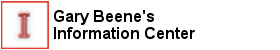
Comment